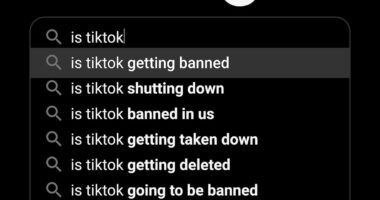In today’s digital age, having a strong online presence is crucial for businesses and individuals alike. One platform that has gained immense popularity over the years is Instagram. With over 1 billion active users, Instagram provides a unique opportunity to connect with your target audience and showcase your brand or personal identity. One key element of your Instagram profile that should not be overlooked is the bio section. This is where you can provide a brief description of yourself or your business, and most importantly, include a clickable link.
The importance of having a clickable link in your Instagram bio cannot be overstated. It serves as a gateway to drive traffic to your website, blog, or other social media platforms. By including a link, you are providing your followers with an easy way to access more information about you or your business. This can lead to increased engagement, conversions, and ultimately, growth.
Key Takeaways
- Adding links to your Instagram bio is important for driving traffic and increasing engagement.
- You can add a LinkedIn bio link to your Instagram bio by copying and pasting the URL.
- Using a link in bio tool can help you maximize your bio link space and track clicks and analytics.
- A bio link free platform can provide additional benefits, such as customizable landing pages and multiple links.
- Choose links that are relevant to your brand and audience, and make your bio link more clickable by using a call-to-action or emoji.
How to Add a LinkedIn Bio Link to Your Instagram Bio
If you’re looking to add a LinkedIn bio link to your Instagram bio, it’s actually quite simple. Here’s a step-by-step guide on how to do it:
1. Open the LinkedIn app on your mobile device and navigate to your profile.
2. Tap on the three dots in the top right corner of your profile.
3. Select “Edit public profile & URL” from the dropdown menu.
4. Under “Edit URL,” you will see your current LinkedIn profile URL. Tap on the pencil icon next to it.
5. Customize your URL by entering a unique name or keyword that represents you or your brand.
6. Once you have chosen your custom URL, tap on “Save.”
7. Now, open the Instagram app and go to your profile.
8. Tap on “Edit Profile” and scroll down to the “Website” field.
9. Paste your LinkedIn profile URL into the website field.
10. Tap on “Done” to save your changes.
By linking your LinkedIn profile to your Instagram bio, you are providing your followers with a direct path to learn more about your professional background and connect with you on a more professional level. This can be especially beneficial for individuals looking to network or businesses looking to establish credibility.
Using a Link in Bio Tool to Maximize Your Bio Link Space
The limited space in your Instagram bio can be a challenge when it comes to including multiple links. This is where a link in bio tool can come in handy. A link in bio tool allows you to create a custom landing page that houses multiple links, which you can then include in your Instagram bio.
These tools provide a user-friendly interface where you can easily add, remove, and rearrange links as needed. Some popular link in bio tools include Linktree, Bio.fm, and Lnk.Bio. These tools not only help you maximize the limited space in your Instagram bio but also provide analytics and insights on link clicks, allowing you to measure the effectiveness of your bio link strategy.
The Benefits of Using a Bio Link Free Platform for Your Instagram Bio
| Benefit | Description |
|---|---|
| Increased Traffic | A bio link free platform allows you to add multiple links to your Instagram bio, which can lead to increased traffic to your website or other social media profiles. |
| Improved User Experience | By providing a clean and organized bio with clickable links, users can easily navigate to the content they are interested in, improving their overall experience. |
| Enhanced Branding | A bio link free platform allows you to customize your bio with your brand colors, fonts, and logos, creating a cohesive and professional look for your Instagram profile. |
| Increased Engagement | By providing links to your other social media profiles or website, you can encourage users to engage with your brand on multiple platforms. |
| Analytics | Many bio link free platforms offer analytics, allowing you to track clicks and engagement on your links, providing valuable insights into your audience and content performance. |
While link in bio tools are convenient, they often come with a price tag. If you’re looking for a free alternative, a bio link free platform might be the solution for you. These platforms allow you to create a custom landing page with multiple links without any cost.
One of the advantages of using a bio link free platform is that it allows you to promote multiple links in one place. This is particularly useful if you have multiple websites, social media profiles, or products that you want to direct your followers to. Additionally, these platforms often provide customization options, allowing you to match the look and feel of your brand.
Some popular bio link free platforms include Carrd, Linkin.bio by Later, and Tap.bio. These platforms offer a range of features and customization options, making it easy for you to create a visually appealing and functional landing page for your Instagram bio.
Tips for Choosing the Right Links to Include in Your Instagram Bio
Choosing the right links to include in your Instagram bio is crucial for achieving your marketing goals. Here are some tips to help you make the right choices:
1. Prioritize: Determine which links are most important for your audience to see. This could be your website, blog, or a specific product or service you want to promote.
2. Call-to-action: Include links that encourage your followers to take action. This could be signing up for a newsletter, purchasing a product, or booking a consultation.
3. Variety: Include a mix of links that provide value to your audience. This could include links to helpful resources, informative articles, or other social media profiles.
4. Update regularly: Keep your links fresh and relevant by updating them regularly. If you have a new blog post or product launch, make sure to include the link in your bio.
5. Track performance: Use analytics tools to track the performance of your links. This will help you understand which links are generating the most engagement and adjust your strategy accordingly.
By carefully selecting the right links to include in your Instagram bio, you can effectively drive traffic, increase engagement, and achieve your marketing goals.
How to Make Your Instagram Bio Link More Clickable

Having a clickable link in your Instagram bio is one thing, but making it more clickable is another. Here are some tips to help you make your Instagram bio link more clickable:
1. Use a call-to-action: Instead of simply stating “link in bio,” use a call-to-action that entices your followers to click on the link. For example, “Shop now,” “Learn more,” or “Get exclusive access.”
2. Use emojis: Emojis can help draw attention to your bio link and make it more visually appealing. Use relevant emojis that align with your brand or the content you are promoting.
3. Highlight promotions or discounts: If you are running a promotion or offering a discount, make sure to highlight it in your bio link. This can create a sense of urgency and encourage your followers to click on the link.
4. Update regularly: Keep your bio link fresh by updating it regularly. This could include promoting new blog posts, products, or events. By providing fresh content, you give your followers a reason to click on your bio link.
5. Use a URL shortener: If your bio link is long and takes up too much space, consider using a URL shortener like Bitly or TinyURL. This will make your link more visually appealing and easier to remember.
By implementing these tips, you can increase the click-through rate of your Instagram bio link and drive more traffic to your desired destination.
The Dos and Don’ts of Adding Links to Your Instagram Bio
When it comes to adding links to your Instagram bio, there are some dos and don’ts that you should keep in mind. Here’s a list to help you avoid common mistakes and maximize your results:
Dos:
– Do prioritize the most important links for your audience.
– Do use a call-to-action that encourages your followers to click on the link.
– Do update your links regularly to keep them fresh and relevant.
– Do track the performance of your links using analytics tools.
– Do use a URL shortener if your link is long and takes up too much space.
Don’ts:
– Don’t include too many links in your bio. This can overwhelm your audience and dilute the impact of each link.
– Don’t use generic phrases like “link in bio.” Instead, use specific call-to-actions that entice your followers to click on the link.
– Don’t forget to test your links regularly to ensure they are working properly.
– Don’t use misleading or spammy links. This can damage your credibility and trust with your audience.
– Don’t neglect to update your bio link when you have new content or promotions to promote.
By following these dos and don’ts, you can effectively add links to your Instagram bio and maximize your results.
How to Track Your Instagram Bio Link Clicks and Analytics
Tracking the performance of your Instagram bio link is crucial for measuring the effectiveness of your strategy. Here’s how you can track your Instagram bio link clicks and analytics:
1. Use Instagram Insights: If you have a business account on Instagram, you have access to Instagram Insights. This tool provides valuable data on your profile’s performance, including impressions, reach, and website clicks. To access this data, go to your profile, tap on the three lines in the top right corner, and select “Insights.”
2. Use a link in bio tool: Many link in bio tools come with built-in analytics that allow you to track link clicks and other engagement metrics. These tools provide detailed insights on how many people are clicking on your links, where they are coming from, and other valuable data points.
3. Use UTM parameters: UTM parameters are tags that you can add to your URL to track specific campaigns or sources. By adding UTM parameters to your Instagram bio link, you can track how many clicks are coming from Instagram and measure the effectiveness of your Instagram bio link strategy.
By tracking your Instagram bio link clicks and analytics, you can gain valuable insights into the performance of your links and make data-driven decisions to optimize your strategy.
Using Instagram Stories to Drive Traffic to Your Bio Link
Instagram Stories have become increasingly popular over the years, with over 500 million daily active users. This presents a unique opportunity to drive traffic to your bio link. Here are some tips on how to use Instagram Stories to promote your bio link:
1. Use the swipe-up feature: If you have over 10,000 followers or a verified account, you have access to the swipe-up feature in Instagram Stories. This allows you to include a link directly in your story, making it easy for your followers to access your bio link.
2. Create engaging and interactive content: Use Instagram Stories to create engaging and interactive content that promotes your bio link. This could include behind-the-scenes footage, product demonstrations, or Q&A sessions. By creating compelling content, you can capture the attention of your audience and encourage them to swipe up.
3. Use stickers and GIFs: Instagram offers a range of stickers and GIFs that you can use to enhance your Instagram Stories. Use relevant stickers and GIFs that align with your brand or the content you are promoting. This can help make your Stories more visually appealing and increase engagement.
4. Cross-promote on other platforms: If you have a strong presence on other social media platforms, cross-promote your Instagram Stories to drive traffic to your bio link. For example, you can share a teaser or snippet of your Instagram Story on Facebook or Twitter with a call-to-action to swipe up.
By leveraging the power of Instagram Stories, you can effectively drive traffic to your bio link and increase engagement with your audience.
The Power of Linking Up Your Instagram Bio
In conclusion, adding links to your Instagram bio is a powerful way to drive traffic, increase engagement, and achieve your marketing goals. By including a clickable link in your bio, you provide your followers with an easy way to access more information about you or your business. Whether it’s linking your LinkedIn profile, using a link in bio tool, or leveraging Instagram Stories, there are various strategies and tools available to help you maximize the impact of your bio link.
Remember to choose the right links to include in your Instagram bio, make your bio link more clickable, and track the performance of your links using analytics tools. By implementing these tips and strategies, you can effectively leverage the power of your Instagram bio and take your online presence to new heights. So, don’t overlook the importance of your Instagram bio link and start optimizing it today!
Looking to learn more about how to put links in your Instagram bio? Check out this informative article on seemless.blog that provides step-by-step instructions and tips for optimizing your bio with clickable links. Whether you’re a business owner, influencer, or simply looking to promote your content, this article will guide you through the process of adding tags to your Instagram bio. Don’t miss out on the opportunity to drive traffic and engage with your audience through well-placed links. Visit https://seemless.blog/hello-world/ and https://seemless.blog/ for more valuable insights!
FAQs
What is Instagram bio?
Instagram bio is a short description of yourself or your brand that appears at the top of your Instagram profile. It is the first thing people see when they visit your profile.
Why is it important to put links in Instagram bio?
Putting links in Instagram bio is important because it allows you to direct your followers to your website, blog, or other social media accounts. It also helps you to promote your products or services and increase your online presence.
How many links can I put in my Instagram bio?
You can only put one clickable link in your Instagram bio. However, you can use link shortening services like Bitly to include multiple links in your bio.
How do I put a link in my Instagram bio?
To put a link in your Instagram bio, go to your profile and tap on the “Edit Profile” button. In the “Website” field, enter the URL you want to link to and tap “Done”. Your link will now appear in your bio and will be clickable.
Can I change the link in my Instagram bio?
Yes, you can change the link in your Instagram bio as often as you like. Simply go to your profile, tap on the “Edit Profile” button, and update the URL in the “Website” field.
Can I track clicks on the link in my Instagram bio?
Yes, you can track clicks on the link in your Instagram bio by using link shortening services like Bitly or by using Instagram’s built-in analytics tool. This will help you to measure the effectiveness of your Instagram marketing efforts.