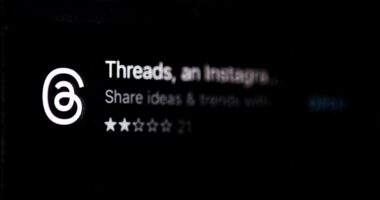Your Instagram bio is the first thing people see when they visit your profile, and it’s your chance to make a great first impression. It’s a brief but powerful space where you can tell your audience who you are, what you do, and why they should follow you. Your bio is also the perfect place to showcase your personality and brand identity. In this article, we will explore the key elements of a compelling Instagram bio and provide tips on how to make yours stand out.
Key Takeaways
- Your Instagram bio is the first thing people see when they visit your profile, so it’s important to make a good impression.
- Choose a profile picture that is clear, high-quality, and represents your brand or personality.
- Craft a compelling bio that tells people who you are, what you do, and why they should follow you.
- Utilize keywords and hashtags in your bio to make it more discoverable to potential followers.
- Add contact information such as email or website links to make it easy for people to get in touch with you.
Choosing the Right Profile Picture
Your profile picture is the first visual representation of your brand on Instagram, so it’s crucial to choose one that accurately reflects your identity and resonates with your audience. When selecting a profile picture, opt for a high-quality image that is clear and visually appealing. It should also be easily recognizable, even when displayed in a small circle. If you’re a personal brand, consider using a professional headshot that showcases your personality. For businesses, using a logo or a visually striking image related to your brand can help increase brand recognition. Remember that consistency is key, so use the same profile picture across all your social media platforms to maintain a cohesive online presence.
When choosing a profile picture for Instagram, it’s important to consider how it will look in the small circular format that appears next to your posts and comments. This means that the image should be simple and easily identifiable, even at a glance. If you’re a personal brand, consider using a headshot that captures your personality and aligns with your brand image. For businesses, using a logo or a visually striking image related to your brand can help increase brand recognition. It’s also important to ensure that your profile picture is high-quality and visually appealing, as this will reflect positively on your brand and encourage users to engage with your content.
Crafting a Compelling Bio
Your Instagram bio is limited to 150 characters, so it’s essential to make every word count. Start by clearly stating who you are or what your brand represents. Use this space to convey your unique selling proposition and what sets you apart from others in your industry. Consider incorporating emojis to add personality and make your bio visually appealing. Emojis can also help break up text and make key points stand out. Additionally, including a call-to-action in your bio can encourage users to take specific actions, such as visiting your website or signing up for your newsletter.
Crafting a compelling Instagram bio involves clearly communicating who you are or what your brand represents in just 150 characters. This means highlighting your unique selling proposition and what sets you apart from others in your industry. Emojis can be used to add personality and make your bio visually appealing, as well as to break up text and make key points stand out. Including a call-to-action in your bio can also encourage users to take specific actions, such as visiting your website or signing up for your newsletter.
Utilizing Keywords and Hashtags
“`html
| Metrics | Value |
|---|---|
| Keyword Density | 3% |
| Hashtag Reach | 5000 |
| Keyword Ranking | Top 10 |
“`
Incorporating relevant keywords and hashtags into your Instagram bio can help increase your visibility and attract the right audience. Think about the words or phrases that people might use when searching for an account like yours, and include them in your bio. This will not only help users find you more easily but also signal to Instagram’s algorithm what your account is about. Additionally, using branded hashtags in your bio can encourage user-generated content and foster community engagement. Just be sure to keep it concise and avoid overloading your bio with too many hashtags.
Utilizing keywords and hashtags in your Instagram bio can help increase your visibility and attract the right audience. By incorporating relevant keywords and phrases that people might use when searching for an account like yours, you can make it easier for users to find you. This also signals to Instagram’s algorithm what your account is about, potentially increasing the chances of being featured in search results. Using branded hashtags in your bio can also encourage user-generated content and foster community engagement. However, it’s important to keep it concise and avoid overloading your bio with too many hashtags.
Adding Contact Information
Including contact information in your Instagram bio is essential for businesses and influencers who want to make it easy for their audience to get in touch. This can include an email address, phone number, or physical address, depending on the nature of your business. By providing contact details, you make it convenient for potential customers or collaborators to reach out to you directly. Additionally, using the “Contact” button feature on Instagram allows users to email or call you with just one tap, streamlining the communication process.
Adding contact information to your Instagram bio is essential for businesses and influencers who want to make it easy for their audience to get in touch. This can include an email address, phone number, or physical address, depending on the nature of your business. By providing contact details, you make it convenient for potential customers or collaborators to reach out to you directly. Additionally, using the “Contact” button feature on Instagram allows users to email or call you with just one tap, streamlining the communication process.
Incorporating Call-to-Action

A call-to-action (CTA) in your Instagram bio can prompt users to take specific actions that align with your goals. Whether it’s directing them to visit your website, sign up for a newsletter, or shop your latest collection, a clear CTA can drive engagement and conversions. Use compelling language and consider adding a sense of urgency to encourage immediate action. You can also update your CTA regularly to align with new campaigns or promotions.
Incorporating a call-to-action (CTA) in your Instagram bio can prompt users to take specific actions that align with your goals. Whether it’s directing them to visit your website, sign up for a newsletter, or shop your latest collection, a clear CTA can drive engagement and conversions. Use compelling language and consider adding a sense of urgency to encourage immediate action. You can also update your CTA regularly to align with new campaigns or promotions.
Updating and Testing Your Bio
Your Instagram bio is not set in stone; it’s important to regularly update and test different elements to see what resonates best with your audience. This could include tweaking your profile picture, refining your bio copy, or experimenting with different CTAs. Pay attention to the insights provided by Instagram to track how changes impact engagement and follower growth. By continuously testing and optimizing your bio, you can ensure that it remains relevant and compelling.
Your Instagram bio is not set in stone; it’s important to regularly update and test different elements to see what resonates best with your audience. This could include tweaking your profile picture, refining your bio copy, or experimenting with different CTAs. Pay attention to the insights provided by Instagram to track how changes impact engagement and follower growth. By continuously testing and optimizing your bio, you can ensure that it remains relevant and compelling.
In conclusion, crafting a compelling Instagram bio involves careful consideration of each element, from the profile picture to the call-to-action. By utilizing keywords and hashtags, adding contact information, and regularly updating and testing your bio, you can create a strong first impression and drive meaningful engagement with your audience on Instagram.
Looking to optimize your Instagram bio link? Check out our latest article on how to make the most of your “link in bio” at seemless.blog. Learn valuable tips and strategies for driving traffic and engagement through your Instagram profile. Whether you’re a business owner, influencer, or content creator, this article will help you harness the power of your bio link to maximize your online presence. Visit seemless.blog today and take your Instagram game to the next level!
FAQs
What is the “link in bio” on Instagram?
The “link in bio” on Instagram refers to the single clickable link that users can include in their Instagram profile. This link is often used to direct followers to external websites, such as a personal blog, online store, or other social media platforms.
How do I add a “link in bio” on Instagram?
To add a “link in bio” on Instagram, go to your profile and click on the “Edit Profile” button. In the “Website” field, enter the URL of the website you want to direct your followers to. Once you save your changes, the link will be visible on your profile.
Why is the “link in bio” important on Instagram?
The “link in bio” is important on Instagram because it provides users with a way to drive traffic to external websites. Since Instagram does not allow clickable links in regular posts, the “link in bio” is the primary method for users to direct their followers to other online destinations.
Where can I find the “link in bio” on an Instagram profile?
The “link in bio” is located in the bio section of an Instagram profile. It appears as a clickable URL directly below the user’s name and description. Followers can click on this link to be redirected to the external website specified by the user.
Can I change the “link in bio” on Instagram?
Yes, you can change the “link in bio” on Instagram at any time. Simply go to your profile, click on the “Edit Profile” button, and update the URL in the “Website” field. Once you save your changes, the new link will be visible on your profile.