In the realm of social media management, effective tools are crucial for success. Buffer and Loomly are two prominent platforms that offer comprehensive solutions for social media planning. These tools provide users with features for scheduling, publishing, and analyzing social media content.
While both platforms share similar objectives, they differ in specific aspects that may make one more appropriate for certain users or businesses. This article presents a detailed comparison of Buffer and Loomly, examining their features, functionality, user interface, pricing structures, integrations, analytics capabilities, and customer support offerings. Through this analysis, readers will gain valuable insights to determine which social media planning tool best aligns with their requirements and objectives.
Key Takeaways
- Loomly offers more advanced features for social media planning compared to Buffer.
- Buffer has a simpler and more user-friendly interface compared to Loomly.
- Loomly provides more comprehensive analytics and integration capabilities than Buffer.
- Buffer offers more affordable pricing plans compared to Loomly.
- Loomly provides better customer support and resources for users compared to Buffer.
Features and Functionality: How Buffer and Loomly Differ in Social Media Planning
Buffer: Simplicity and Ease of Use
Buffer is known for its user-friendly interface, allowing users to schedule posts across multiple platforms with ease. It also offers a convenient browser extension that makes it easy to share content from the web directly to your social media accounts.
Loomly: Efficient Content Creation and Management
On the other hand, Loomly is designed to help users create and manage their social media content more efficiently. It offers features such as post ideas, content calendars, and post previews, making it easier for users to plan and visualize their content before it goes live.
Advanced Post Targeting Options
Additionally, Loomly offers advanced post targeting options, allowing users to tailor their content to specific audiences based on factors such as location, language, interests, and more.
User Interface and Experience: Comparing the Usability of Buffer and Loomly

When it comes to user interface and experience, both Buffer and Loomly have their strengths. Buffer is known for its clean and intuitive interface, making it easy for users to navigate and schedule posts across different social media platforms. Its simple design makes it a great option for beginners or those who prefer a straightforward approach to social media planning.
On the other hand, Loomly offers a more robust user interface with advanced features that may require a bit more time to learn. However, once users become familiar with the platform, they can take advantage of its powerful tools for content creation, collaboration, and post optimization. Loomly’s interface is designed to provide users with a comprehensive view of their social media content, making it easier to plan and manage posts across different platforms.
Pricing and Plans: Analyzing the Cost and Value of Buffer vs Loomly
When it comes to pricing and plans, Buffer and Loomly offer different options to cater to the needs of various users and businesses. Buffer offers a range of plans starting from a free basic plan with limited features to more advanced plans with additional features such as advanced analytics and team collaboration. Its pricing is based on the number of social accounts and additional features required by the user.
On the other hand, Loomly offers a similar range of plans with varying features and capabilities. Its pricing is also based on the number of users and additional features required by the user. However, Loomly’s plans are designed to cater to different types of users, including individuals, small businesses, and larger enterprises.
This makes it a more flexible option for users with varying needs and budgets.
Integrations and Analytics: Understanding the Integration and Analytics Capabilities of Buffer and Loomly
Both Buffer and Loomly offer integrations with various social media platforms, allowing users to connect their accounts and schedule posts seamlessly. Buffer integrates with popular platforms such as Facebook, Twitter, LinkedIn, and Instagram, making it easy for users to manage their social media content in one place. It also offers advanced analytics to help users track the performance of their posts and understand their audience better.
On the other hand, Loomly also offers integrations with popular social media platforms as well as additional integrations with tools such as Canva, Dropbox, Google Drive, and more. This allows users to streamline their content creation process and collaborate more effectively. Loomly also offers detailed analytics to help users track the performance of their posts and make data-driven decisions about their social media strategy.
Customer Support and Resources: Evaluating the Support and Resources Provided by Buffer and Loomly
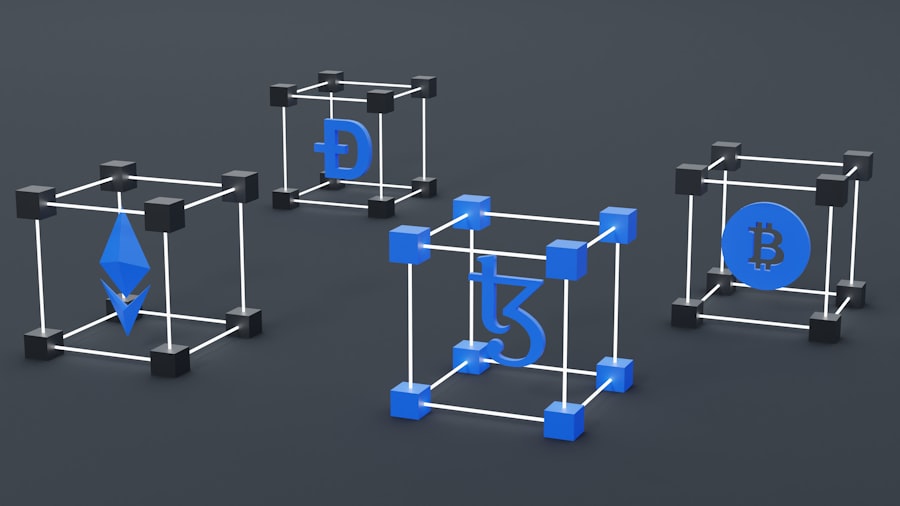
Buffer’s Support Options
Buffer provides users with access to a knowledge base, email support, and a community forum where they can ask questions and connect with other users. It also offers webinars and tutorials to help users learn how to use the platform more effectively.
Loomly’s Support Options
On the other hand, Loomly offers similar support options including a knowledge base, email support, and a community forum. Additionally, Loomly provides users with access to personalized onboarding sessions to help them get started with the platform more effectively.
Personalized Support for New Users
This level of personalized support can be valuable for users who are new to social media planning or those who require additional assistance in setting up their accounts.
Determining the Superior Social Media Planner – Buffer or Loomly?
In conclusion, both Buffer and Loomly offer a range of features designed to help users plan and manage their social media content effectively. Buffer is known for its simplicity and ease of use, making it a great option for beginners or those who prefer a straightforward approach to social media planning. On the other hand, Loomly offers more advanced features designed to help users create and manage their social media content more efficiently.
Its robust user interface provides users with powerful tools for content creation, collaboration, and post optimization. When it comes to pricing and plans, both platforms offer flexible options to cater to the needs of various users and businesses. Additionally, both Buffer and Loomly offer integrations with popular social media platforms as well as detailed analytics to help users track the performance of their posts.
Ultimately, the choice between Buffer and Loomly will depend on the specific needs and preferences of the user or business. If simplicity and ease of use are top priorities, Buffer may be the best option. However, if advanced features and comprehensive tools for content creation are required, Loomly may be the superior choice.
Both platforms offer strong customer support options to help users get the most out of their platforms. By carefully considering the features, pricing, integrations, analytics capabilities, and customer support provided by each platform, users can make an informed decision about which social media planner is best suited to their needs.
FAQs
What is Buffer?
Buffer is a social media management platform that allows users to schedule and publish posts across various social media platforms, analyze performance, and engage with their audience.
What is Loomly?
Loomly is a social media management tool that helps users create, schedule, and publish content across different social media platforms. It also provides analytics and collaboration features for teams.
What are the key features of Buffer?
Buffer offers features such as post scheduling, social media analytics, engagement tools, and the ability to manage multiple social media accounts from one dashboard.
What are the key features of Loomly?
Loomly provides features like post scheduling, content creation tools, analytics, ad management, and collaboration features for teams.
How do Buffer and Loomly compare in terms of pricing?
Buffer offers various pricing plans based on the number of social accounts and features needed, starting from a free plan with limited features. Loomly also offers different pricing plans based on the number of users and features required, with a 15-day free trial available.
Which platform offers better analytics and reporting capabilities?
Both Buffer and Loomly offer robust analytics and reporting capabilities, allowing users to track the performance of their social media posts and campaigns. The choice between the two would depend on specific reporting needs and preferences.
Which platform is more user-friendly?
Both Buffer and Loomly are designed to be user-friendly, with intuitive interfaces and easy-to-use features. The choice between the two would depend on individual user preferences and specific workflow requirements.
Which platform offers better collaboration features for teams?
Loomly is known for its strong collaboration features, allowing team members to work together on content creation, scheduling, and approval processes. Buffer also offers collaboration features, but Loomly may be preferred for larger teams with more complex collaboration needs.
Which platform is better for content creation and management?
Loomly is known for its content creation and management tools, offering features like post ideas, content libraries, and ad management. Buffer also provides content creation and management capabilities, but Loomly may be preferred for users with specific content creation needs.
Which platform is more suitable for small businesses?
Both Buffer and Loomly can be suitable for small businesses, offering scalable pricing plans and essential social media management features. The choice between the two would depend on specific business needs and budget considerations.





