In today’s digital age, social media platforms have become an integral part of our daily lives. TikTok, in particular, has gained immense popularity among users of all ages. With its short-form video content and engaging features, TikTok has become a powerful tool for individuals and businesses to connect with their audience. One of the key features that sets TikTok apart from other social media platforms is the ability to add a clickable link to your bio. This feature is crucial for driving traffic to external websites, promoting products or services, and increasing overall engagement.
The link in your TikTok bio serves as a gateway to additional content and resources that you want to share with your followers. Whether you’re a content creator, influencer, or business owner, having a clickable link in your bio can significantly impact your online presence and marketing efforts. It provides an opportunity to direct your TikTok audience to your website, online store, blog, or any other platform where they can learn more about you or your offerings. By understanding the importance of links in your TikTok bio, you can leverage this feature to its full potential and achieve your goals on the platform.
Key Takeaways
- Links in your TikTok bio are important for driving traffic to external websites and increasing engagement with your audience.
- Adding a link to your TikTok bio is a simple process that can be done directly from your profile settings.
- Utilizing a link in bio tool can help you optimize and track the performance of the links in your TikTok bio.
- When choosing the right link for your TikTok bio, consider your goals and the content you want to drive traffic to.
- You can maximize the potential of your LinkedIn bio link on TikTok by directing followers to your professional profile or portfolio.
- There are free bio link options available for your TikTok profile that can help you showcase multiple links in one place.
- Best practices for managing and updating links in your TikTok bio include regularly reviewing the performance of your links and keeping them relevant to your content.
How to Add a Link to Your TikTok Bio
Adding a link to your TikTok bio is a straightforward process that can be done in just a few simple steps. First, open the TikTok app on your mobile device and navigate to your profile page. Once there, you will see an “Edit Profile” button that allows you to make changes to your bio and profile information. Click on this button to access the editing options for your bio. Next, you will see a field where you can input the link that you want to include in your bio. Simply paste the URL of the desired website or page into this field and save your changes. It’s important to note that TikTok only allows clickable links in the bio for users who have reached a certain follower count, typically 1,000 followers or more.
After adding the link to your bio, it’s essential to regularly check and update it as needed. Whether you’re promoting a new product, sharing a recent blog post, or directing users to a specific landing page, keeping your bio link up to date ensures that your audience has access to the most relevant and current information. By following these simple steps and staying proactive with your bio link updates, you can effectively harness the power of this feature and drive meaningful engagement with your TikTok content.
Utilizing a Link in Bio Tool for Your TikTok Profile
As a TikTok user, you may find yourself wanting to share multiple links with your audience at different times. However, TikTok only allows for one clickable link in your bio at a time. This limitation can be frustrating for those who want to promote various content or resources simultaneously. Fortunately, there are third-party tools available that can help you overcome this restriction and maximize the potential of your TikTok bio link.
A link in bio tool is a valuable resource for TikTok users who want to share multiple links with their audience without constantly changing the URL in their bio. These tools provide a landing page that houses all of the links you want to share, allowing your followers to access them with just one click. By utilizing a link in bio tool, you can effectively promote your website, blog, online store, social media profiles, and more, all from a single location. This not only streamlines the user experience but also gives you greater flexibility and control over the content you share with your TikTok audience.
When choosing a link in bio tool for your TikTok profile, look for features such as customization options, analytics tracking, and mobile responsiveness. These capabilities will enable you to create a seamless and engaging experience for your followers while gaining valuable insights into their behavior and preferences. By incorporating a link in bio tool into your TikTok strategy, you can expand your reach and drive traffic to multiple destinations with ease.
Tips for Choosing the Right Link for Your TikTok Bio
| Factors to Consider | Importance |
|---|---|
| Relevance to Content | High |
| Click-through Rate | High |
| Call to Action | Medium |
| Link Tracking | Medium |
| Mobile Optimization | High |
Selecting the right link for your TikTok bio is crucial for achieving your desired outcomes and maximizing the impact of this feature. When deciding which URL to include in your bio, consider the following tips to ensure that you make an informed choice:
1. Relevance: The link you choose should be directly related to the content you share on TikTok and align with your overall brand or personal objectives. Whether it’s directing users to your website, blog, online store, or social media profiles, the link should provide value and relevance to your audience.
2. Call-to-Action: Incorporate a clear call-to-action (CTA) into your bio that encourages users to click on the link. Whether it’s prompting them to “shop now,” “learn more,” or “subscribe,” a compelling CTA can significantly increase click-through rates and engagement.
3. Tracking: Consider using UTM parameters or other tracking methods to monitor the performance of your bio link. By analyzing metrics such as clicks, conversions, and traffic sources, you can gain valuable insights into the effectiveness of your TikTok marketing efforts.
4. Updates: Regularly review and update the link in your bio to reflect any changes in your content, promotions, or offerings. Keeping the information current ensures that your audience has access to the most relevant and up-to-date resources.
By carefully selecting the right link for your TikTok bio and implementing these tips, you can enhance the impact of this feature and drive meaningful results for your profile.
Maximizing the Potential of Your LinkedIn Bio Link on TikTok
If you’re using TikTok for professional purposes or want to direct your audience to your LinkedIn profile, leveraging the LinkedIn bio link feature can be highly beneficial. By adding your LinkedIn profile URL to your TikTok bio, you can connect with potential employers, collaborators, or industry peers and expand your professional network.
When incorporating your LinkedIn profile link into your TikTok bio, consider customizing it with a CTA that encourages users to connect with you on LinkedIn or learn more about your professional background. Additionally, regularly updating your LinkedIn profile with relevant content and engaging with connections can further enhance the impact of this bio link on TikTok.
Exploring Free Bio Link Options for Your TikTok Profile
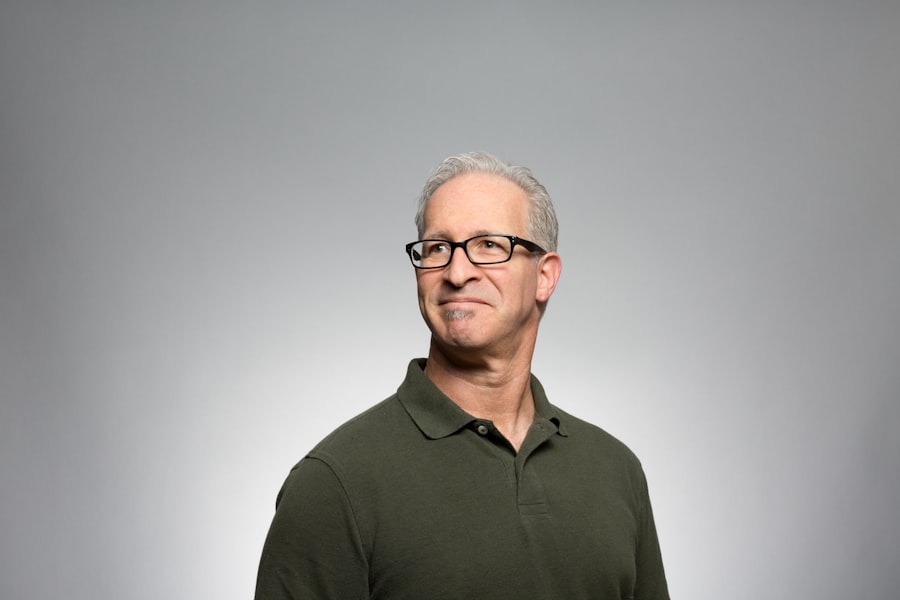
While there are paid link in bio tools available, there are also free options that provide valuable features for TikTok users. These free bio link platforms offer basic functionality such as creating a landing page with multiple links and tracking click-through metrics.
When exploring free bio link options for your TikTok profile, consider factors such as ease of use, customization capabilities, and analytics tracking. Look for platforms that allow you to personalize the appearance of your landing page and gain insights into user engagement with your links.
By leveraging free bio link options for your TikTok profile, you can effectively share multiple resources with your audience and optimize the impact of your bio link without incurring additional costs.
Best Practices for Managing and Updating Links in Your TikTok Bio
Managing and updating links in your TikTok bio is essential for maintaining an effective online presence and maximizing engagement with your audience. To ensure that you make the most of this feature, consider implementing the following best practices:
1. Regular Monitoring: Keep track of the performance of your bio link by monitoring click-through rates, traffic sources, and user behavior. This data can provide valuable insights into the effectiveness of your content and help you make informed decisions about future updates.
2. Consistent Updates: Regularly review and update the link in your bio to reflect any changes in your content, promotions, or offerings. By keeping the information current, you can ensure that your audience has access to relevant and up-to-date resources.
3. A/B Testing: Experiment with different URLs, CTAs, or landing page designs to identify which combinations yield the best results. A/B testing allows you to optimize the performance of your bio link and refine your approach based on user preferences.
4. Cross-Promotion: Leverage other social media platforms or marketing channels to promote the link in your TikTok bio. By cross-promoting this feature, you can drive additional traffic and expand your reach beyond the TikTok platform.
By implementing these best practices for managing and updating links in your TikTok bio, you can enhance the impact of this feature and achieve meaningful results for your profile.
If you’re looking to learn more about optimizing your TikTok bio with links, check out this article on seemless.blog. This comprehensive guide provides tips and tricks for getting the most out of your TikTok bio, including how to effectively incorporate links to drive traffic to your website or other social media platforms. Additionally, you can also read their article on hello-world for more in-depth insights on leveraging TikTok for your online presence.
FAQs
What is a TikTok bio link?
A TikTok bio link is a clickable URL that appears in a user’s TikTok profile. It allows users to direct their followers to external websites, social media profiles, or other online content.
How do I get a link in my TikTok bio?
To get a link in your TikTok bio, you need to have a TikTok Pro account. Once you have a Pro account, you can go to your profile, click on “Edit profile,” and then add the link in the “Website” field.
Can anyone add a link to their TikTok bio?
No, only users with a TikTok Pro account can add a link to their bio. If you have a regular TikTok account, you will not have the option to add a link to your bio.
What type of links can I add to my TikTok bio?
You can add a wide range of links to your TikTok bio, including links to websites, social media profiles, YouTube videos, and more. However, TikTok does have some restrictions on the types of content that can be linked, so be sure to review their community guidelines.
Are there any limitations to adding a link in my TikTok bio?
Yes, there are some limitations to adding a link in your TikTok bio. For example, the link must comply with TikTok’s community guidelines, and it cannot direct users to certain types of content, such as adult content or illegal activities. Additionally, the link must be functional and lead to a legitimate website or online content.





