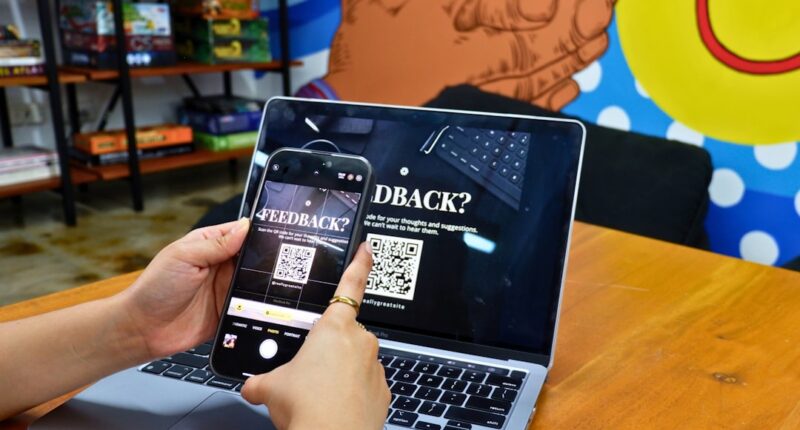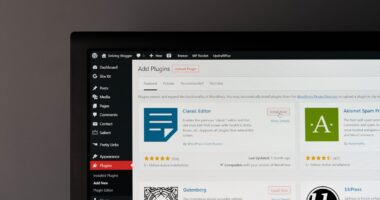In the digital age, where social media platforms dominate the landscape of communication and marketing, Linktree has emerged as a vital tool for individuals and businesses alike. This platform allows users to create a single link that houses multiple URLs, effectively streamlining the way they share content across various channels. With the rise of platforms like Instagram, which limit users to a single clickable link in their bio, Linktree provides a solution that enhances user engagement and drives traffic to multiple destinations.
By consolidating links into one accessible location, Linktree not only simplifies the user experience but also maximizes the potential for audience interaction. The appeal of Linktree lies in its versatility. Whether you are a content creator, a small business owner, or a non-profit organization, Linktree can be tailored to meet your specific needs.
Users can customize their Linktree pages with images, colors, and fonts that reflect their brand identity. This personalization fosters a sense of connection with the audience, making it more likely that they will engage with the content shared through the links. As digital marketing continues to evolve, tools like Linktree are becoming indispensable for anyone looking to enhance their online presence and effectively communicate with their audience.
Key Takeaways
- Linktree is a popular tool for optimizing social media bio links and driving traffic to multiple online destinations.
- QR codes are important for providing quick and easy access to digital content and are increasingly used in marketing and advertising.
- Yes, Linktree offers a QR code feature that allows users to create and customize QR codes for their Linktree profile.
- Generating a QR code with Linktree is a simple process that involves accessing the Linktree dashboard and selecting the QR code option.
- Linktree provides customization options for QR codes, including the ability to change colors and add logos to align with branding.
The Importance of QR Codes
QR codes, or Quick Response codes, have gained significant traction in recent years, particularly as contactless technology has become more prevalent. These two-dimensional barcodes can be scanned using smartphones, directing users to a specific URL or providing information instantly. The convenience of QR codes lies in their ability to bridge the gap between the physical and digital worlds.
For instance, businesses can place QR codes on printed materials such as flyers, posters, or product packaging, allowing customers to access additional information or promotions with a simple scan. The importance of QR codes extends beyond mere convenience; they also offer valuable insights into consumer behavior. By tracking how often a QR code is scanned and from which locations, businesses can gather data that informs their marketing strategies.
This data can reveal trends in customer engagement and preferences, enabling companies to tailor their offerings more effectively. Furthermore, as consumers increasingly prioritize contactless interactions—especially in light of the COVID-19 pandemic—QR codes have become an essential tool for businesses looking to adapt to changing consumer expectations.
Does Linktree Have a QR Code Feature?

Linktree recognizes the growing significance of QR codes in modern marketing and has integrated a QR code feature into its platform. This functionality allows users to generate a unique QR code that links directly to their Linktree page. By providing this feature, Linktree empowers users to extend their reach beyond digital platforms and into the physical realm.
For example, a business could print its Linktree QR code on promotional materials or display it at events, encouraging attendees to scan it and explore the brand’s offerings. The inclusion of a QR code feature is particularly beneficial for those who may not be as tech-savvy or who are looking for an efficient way to share their content. With just a simple scan, potential customers can access a curated selection of links without needing to type out long URLs or navigate through multiple pages.
This ease of access not only enhances user experience but also increases the likelihood of engagement with the content shared through Linktree.
How to Generate a QR Code with Linktree
Generating a QR code with Linktree is a straightforward process that can be completed in just a few steps. First, users need to create an account on Linktree and set up their profile by adding the desired links they wish to share. Once the profile is established and customized to reflect the user’s brand identity, the next step is to navigate to the “QR Code” section within the dashboard.
After accessing this section, users will find an option to generate their unique QR code. With a click of a button, Linktree creates a QR code that corresponds directly to the user’s Linktree URL. This code can then be downloaded in various formats for use in print or digital media.
The simplicity of this process makes it accessible for users of all skill levels, ensuring that anyone can leverage this powerful tool without needing extensive technical knowledge.
Customization Options for Linktree QR Codes
One of the standout features of Linktree’s QR code functionality is the ability to customize the appearance of the QR code itself. Users can choose from different designs and colors that align with their branding, making it visually appealing and recognizable. This customization is crucial because it allows businesses and individuals to maintain brand consistency across all marketing materials.
Moreover, customization extends beyond mere aesthetics; it also includes options for adding logos or images within the QR code. By incorporating brand elements into the design, users can create a more cohesive look that reinforces brand identity when customers scan the code. This attention to detail not only enhances visual appeal but also builds trust with potential customers who may be more inclined to engage with a brand that presents itself professionally.
Tracking and Analyzing QR Code Performance

Linktree provides users with robust analytics tools that allow them to track and analyze the performance of their QR codes effectively. Once a QR code is generated and shared, users can monitor key metrics such as the number of scans, geographic locations of users, and even the devices used for scanning. This data is invaluable for understanding audience behavior and preferences.
For instance, if a business notices that its QR code is being scanned predominantly in a specific region, it may choose to tailor its marketing efforts toward that area or consider hosting local events. Additionally, tracking which links are most frequently accessed through the QR code can inform content strategy by highlighting what resonates most with the audience. By leveraging these insights, users can make data-driven decisions that enhance their marketing effectiveness and improve overall engagement.
Integrating Linktree QR Codes into Marketing Strategies
Integrating Linktree QR codes into broader marketing strategies can significantly amplify outreach efforts. Businesses can incorporate these codes into various promotional materials such as business cards, brochures, social media posts, and even email signatures. By doing so, they create multiple touchpoints for potential customers to engage with their content seamlessly.
For example, during an event or trade show, businesses can display their Linktree QR code prominently at their booth. Attendees can scan the code to access exclusive offers or additional information about products and services without needing to engage in lengthy conversations or take physical brochures home. This not only streamlines the interaction but also encourages attendees to explore further at their convenience.
Additionally, integrating QR codes into social media campaigns can drive traffic from platforms like Instagram or Facebook directly to curated content on Linktree.
Conclusion and Final Thoughts
As digital marketing continues to evolve, tools like Linktree and features such as QR codes are becoming essential components of effective outreach strategies. The ability to consolidate multiple links into one easily accessible location enhances user experience while providing valuable insights into consumer behavior. With its user-friendly interface and customization options, Linktree empowers individuals and businesses alike to create engaging content that resonates with their audience.
The integration of QR codes into marketing strategies further amplifies this potential by bridging the gap between physical and digital interactions. As consumers increasingly seek convenience and efficiency in their online experiences, leveraging tools like Linktree will be crucial for staying ahead in an ever-competitive landscape. By embracing these technologies, businesses can foster deeper connections with their audience while driving engagement and growth in an increasingly digital world.
If you’re interested in learning more about how to optimize your online presence, you may want to check out the article “Hello World” on seemless.blog. This article offers valuable insights and tips on how to create a strong digital footprint and engage with your audience effectively. By incorporating the features of Linktree, such as QR codes, you can enhance your online visibility and make it easier for users to access your content. To read more about this topic, visit seemless.blog.
FAQs
What is Linktree?
Linktree is a tool that allows users to create a landing page with multiple links to their social media profiles, websites, and other online content. It is commonly used in social media profiles to share multiple links in one place.
Does Linktree have a QR code feature?
Yes, Linktree offers a QR code feature that allows users to generate a QR code for their Linktree landing page. This QR code can be shared and scanned by others to easily access the user’s collection of links.
How do I access the QR code feature on Linktree?
To access the QR code feature on Linktree, users can log in to their Linktree account, navigate to the “Links” section, and then click on the “QR Code” tab. From there, they can generate and download their unique QR code.
Can I customize the appearance of my Linktree QR code?
Yes, Linktree allows users to customize the appearance of their QR code by choosing from different color options and adding a logo or image in the center of the QR code.
Are there any limitations to using the QR code feature on Linktree?
Linktree’s QR code feature is available to all users, but some advanced customization options may be limited to users with a paid subscription to Linktree Pro or Linktree Enterprise.