Shopify and Webflow are two prominent platforms for creating and managing online stores. Shopify, established in 2006, is a dedicated e-commerce platform that offers a user-friendly interface and comprehensive features for setting up and running online stores. It provides professionally designed templates, customization options, and tools for marketing, SEO, secure hosting, payment processing, and order management.
Webflow, a more recent entrant in the e-commerce space, is primarily a visual website builder that also offers e-commerce functionality. It allows users to design and build custom websites without coding, emphasizing visual design and responsive layouts. Webflow’s e-commerce capabilities enable the creation of custom online stores with a focus on design and user experience.
Shopify is known for its ease of use and robust e-commerce features, making it suitable for businesses of all sizes. Webflow, on the other hand, appeals to designers and creative professionals who prioritize highly customized and visually appealing websites. The choice between Shopify and Webflow depends on specific business needs, design preferences, and technical requirements.
Shopify offers a more straightforward approach to e-commerce, while Webflow provides greater design flexibility and control over the website’s appearance and functionality.
Key Takeaways
- Shopify is a popular e-commerce platform known for its user-friendly interface and extensive app store, while Webflow is a powerful website builder with advanced design capabilities.
- Shopify offers a wide range of features including customizable storefronts, secure payment processing, and marketing tools, making it a comprehensive e-commerce solution.
- Webflow is known for its responsive design, intuitive visual editor, and the ability to create custom animations and interactions, making it a great choice for design-focused websites.
- When it comes to pricing, Shopify offers various plans starting from per month, while Webflow’s plans start from per month, making it a more budget-friendly option for small businesses.
- While Shopify offers a wide range of pre-designed templates and apps for customization, Webflow provides more flexibility in design and layout, making it a better choice for businesses with specific design requirements.
Features and Capabilities of Shopify
User-Friendly Interface and Customization Options
One of Shopify’s key strengths is its user-friendly interface, which enables anyone to create a professional-looking online store with ease. The platform provides a wide range of professionally designed templates that users can customize to match their brand’s unique look and feel.
Streamlined Product Management and Marketing Tools
Shopify’s drag-and-drop interface makes it easy to add products, manage inventory, and process orders. Additionally, the platform offers a range of built-in marketing and SEO tools to help businesses attract customers and drive sales. These tools include features for creating discount codes, running email marketing campaigns, and optimizing product pages for search engines.
Integration and Security Features
Shopify seamlessly integrates with popular social media platforms and marketplaces, allowing businesses to reach customers wherever they are online. Furthermore, the platform provides secure hosting, payment processing, and order management, making it a comprehensive solution for e-commerce businesses.
Features and Capabilities of Webflow
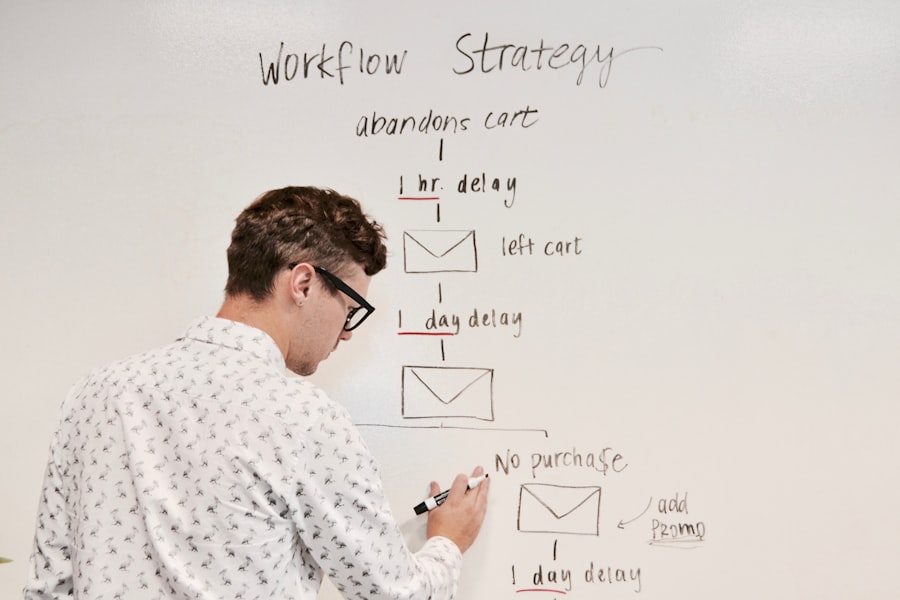
Webflow is known for its visual design capabilities and responsive layouts, making it a popular choice for designers and creative professionals. The platform allows users to design and build custom websites without needing to write code, thanks to its intuitive drag-and-drop interface. Webflow’s focus on visual design makes it easy for businesses to create highly customized and visually stunning websites that reflect their brand’s unique identity.
In addition to its website building capabilities, Webflow also offers e-commerce functionality, allowing users to create custom online stores with a focus on design and user experience. One of the key features of Webflow is its ability to create responsive websites that look great on any device. The platform provides a range of responsive templates that users can customize to ensure their online store looks great on desktops, tablets, and smartphones.
Webflow also offers advanced design features such as animations, interactions, and custom CSS styling, allowing businesses to create unique and engaging online shopping experiences for their customers. Furthermore, Webflow provides secure hosting and integrates with popular payment gateways, making it easy for businesses to sell their products online.
Pricing and Cost Comparison
When it comes to pricing, Shopify offers a range of plans to suit businesses of all sizes. The platform’s pricing starts at $29 per month for its basic plan, which includes all the essential features needed to set up an online store. Shopify also offers mid-level and advanced plans priced at $79 and $299 per month, respectively, which include additional features such as gift cards, professional reports, and advanced report builder.
Additionally, Shopify offers a custom enterprise plan for large businesses with specific needs. On the other hand, Webflow’s pricing starts at $12 per month for its basic website building plan, which does not include e-commerce functionality. To access e-commerce features, users will need to subscribe to the platform’s E-commerce plan priced at $29 per month.
Webflow also offers a higher-tier E-commerce Plus plan priced at $74 per month, which includes additional features such as abandoned cart recovery and customer accounts. While Webflow’s pricing may seem more affordable at first glance, it’s important to consider the additional costs of integrating third-party e-commerce tools and payment gateways.
Customization and Design Options
Both Shopify and Webflow offer a range of customization options to help businesses create unique online stores that reflect their brand’s identity. Shopify provides a variety of professionally designed templates that users can customize using the platform’s drag-and-drop interface. The platform also offers a theme editor that allows users to modify the HTML and CSS of their chosen template, giving them full control over their store’s look and feel.
Additionally, Shopify allows users to add custom functionality through its app store, which offers a wide range of third-party apps for marketing, customer service, and more. Webflow, on the other hand, is known for its advanced design capabilities that allow users to create highly customized and visually stunning websites. The platform provides a range of responsive templates that users can customize using its intuitive visual editor.
Webflow also offers advanced design features such as animations, interactions, and custom CSS styling, allowing businesses to create unique online shopping experiences for their customers. Furthermore, Webflow allows users to add custom functionality through its integrations with third-party tools and services.
E-commerce Functionality and Integration

When it comes to e-commerce functionality, both Shopify and Webflow offer a range of features to help businesses sell their products online.
E-commerce Essentials
Shopify provides essential e-commerce features such as product management, inventory tracking, order processing, and secure payment processing. The platform also offers built-in marketing tools such as discount codes, email marketing campaigns, and SEO optimization to help businesses attract customers and drive sales.
Integration and Reach
Additionally, Shopify integrates with popular social media platforms and marketplaces, allowing businesses to reach customers wherever they are online.
Custom Online Stores with Webflow
Webflow also offers e-commerce functionality that allows users to create custom online stores with a focus on design and user experience. The platform provides essential e-commerce features such as product management, inventory tracking, order processing, and secure payment processing. Webflow also offers advanced design features such as animations, interactions, and custom CSS styling, allowing businesses to create unique online shopping experiences for their customers. Furthermore, Webflow integrates with popular payment gateways and shipping providers, making it easy for businesses to sell their products online.
Final Verdict: Choosing the Best Tool for Your Online Store
In conclusion, both Shopify and Webflow offer powerful features and capabilities for creating and managing online stores. Shopify is a dedicated e-commerce platform known for its user-friendly interface, robust features, and comprehensive e-commerce functionality. It is a great choice for businesses looking for an all-in-one solution that makes it easy to set up and run an online store.
On the other hand, Webflow is a visual website builder that also offers e-commerce functionality with a focus on design and user experience. It is a great choice for businesses that prioritize visual design and want to create highly customized online shopping experiences. When choosing between Shopify and Webflow for your online store, it’s important to consider your specific needs and preferences.
If you prioritize ease of use, comprehensive e-commerce functionality, and a wide range of integrations, Shopify may be the best choice for your business. On the other hand, if you prioritize visual design capabilities, advanced customization options, and responsive layouts, Webflow may be the best choice for your business. Ultimately, the best tool for your online store depends on your specific requirements and goals.
If you’re interested in learning more about the best tools for online stores, you should check out this article on Seemless Blog. They provide in-depth analysis and comparisons of different e-commerce platforms, including Shopify and Webflow. You can find the article here. It’s a great resource for anyone looking to start an online store or improve their existing one.
FAQs
What is Shopify?
Shopify is a popular e-commerce platform that allows businesses to create and manage online stores. It offers a range of features including website building, product management, payment processing, and marketing tools.
What is Webflow?
Webflow is a website building platform that allows users to design, build, and launch custom websites without needing to write code. It also offers e-commerce functionality for creating online stores.
What are the key differences between Shopify and Webflow?
Shopify is primarily focused on e-commerce and offers a wide range of features specifically designed for online stores, while Webflow is a more general website building platform that also includes e-commerce functionality.
Which platform is better for online stores, Shopify or Webflow?
The choice between Shopify and Webflow depends on the specific needs of the business. Shopify is a dedicated e-commerce platform with a wide range of features tailored for online stores, while Webflow offers more flexibility for custom website design with e-commerce functionality.
What are some key features of Shopify for online stores?
Shopify offers features such as customizable website templates, product management, secure payment processing, marketing tools, and integration with third-party apps and services.
What are some key features of Webflow for online stores?
Webflow offers features such as customizable website design, e-commerce functionality, responsive design for mobile devices, content management system, and integration with third-party tools and services.
Can Shopify and Webflow be integrated with other tools and services?
Both Shopify and Webflow offer integration with a wide range of third-party tools and services, including payment gateways, marketing platforms, analytics tools, and more.
Which platform is more user-friendly, Shopify or Webflow?
Shopify is known for its user-friendly interface and easy setup process, making it a popular choice for businesses new to e-commerce. Webflow also offers a user-friendly design interface, but may require more technical knowledge for custom website design and e-commerce setup.





