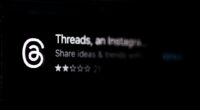In the ever-evolving landscape of web design, two platforms have emerged as prominent players: Webflow and Strikingly. Both tools cater to a diverse audience, from seasoned developers to novices seeking to establish an online presence. Webflow is often lauded for its robust design capabilities, allowing users to create highly customized websites without the need for extensive coding knowledge.
It combines the power of a visual editor with the flexibility of a content management system (CMS), making it a favorite among designers who want to push the boundaries of creativity while maintaining control over their projects. On the other hand, Strikingly positions itself as a user-friendly solution aimed primarily at individuals and small businesses looking to create simple yet effective one-page websites. Its straightforward interface and pre-designed templates make it an attractive option for those who may not have the time or expertise to delve into more complex web design tools.
Strikingly emphasizes speed and efficiency, enabling users to launch their sites quickly while still offering a degree of customization. As we delve deeper into the features and functionalities of both platforms, it becomes essential to understand how they cater to different needs and preferences in the realm of web design.
Key Takeaways
- Webflow offers extensive design flexibility with its advanced customization options and ability to create complex layouts.
- Strikingly provides design flexibility through its simple and intuitive interface, allowing for easy customization of templates and sections.
- Webflow may have a steeper learning curve for beginners due to its advanced features, but offers more creative freedom for experienced designers.
- Strikingly is known for its user-friendly interface and straightforward design tools, making it a great choice for those new to website building.
- When comparing design flexibility, Webflow is ideal for those who require intricate and unique designs, while Strikingly is suitable for those who prioritize simplicity and ease of use.
Design Flexibility in Webflow
Webflow stands out in the realm of design flexibility, offering a canvas that allows for intricate and bespoke website designs. The platform operates on a visual editor that mimics the capabilities of professional design software, such as Adobe Photoshop or Sketch. This means that designers can manipulate elements with precision, adjusting properties like margins, padding, and positioning without being constrained by rigid templates.
The ability to create responsive designs that adapt seamlessly across various devices is another hallmark of Webflow’s flexibility. Users can set breakpoints and customize layouts for different screen sizes, ensuring that their websites look polished on desktops, tablets, and smartphones alike. Moreover, Webflow’s integration of CSS and HTML within its design interface empowers users to implement advanced animations and interactions.
For instance, designers can create hover effects, scroll-triggered animations, and dynamic content that enhances user engagement. This level of control over design elements allows for a unique brand identity to be established through custom typography, color schemes, and layout structures. The platform also supports custom code integration, enabling developers to extend functionality beyond what is available in the standard toolkit.
This makes Webflow an ideal choice for those who prioritize creative freedom and wish to craft visually stunning websites that stand out in a crowded digital landscape.
Design Flexibility in Strikingly

While Strikingly may not offer the same level of design flexibility as Webflow, it compensates with its simplicity and ease of use. The platform provides a selection of beautifully designed templates that cater to various industries and purposes, allowing users to select a starting point that aligns with their vision. These templates are fully responsive, ensuring that users can create websites that look great on any device without needing to adjust settings manually.
Strikingly’s drag-and-drop interface simplifies the design process, enabling users to add sections, images, and text blocks effortlessly. However, the trade-off for this ease of use is a certain limitation in customization options. Users can modify colors, fonts, and layouts within the confines of the chosen template but may find themselves restricted when attempting to implement more complex design elements.
For instance, while Strikingly allows for basic animations and transitions, it does not provide the same depth of interaction capabilities as Webflow. This means that while users can create visually appealing sites quickly, they may not achieve the same level of uniqueness or intricate design features that a more experienced designer could realize on Webflow.
Ease of Use in Webflow
Webflow’s learning curve can be steep for newcomers who are not familiar with web design principles or terminology. Although the platform offers extensive documentation and tutorials, users may initially feel overwhelmed by the array of options available at their fingertips. The interface is packed with features that cater to advanced users, which can be daunting for those who simply want to create a basic website.
However, once users become accustomed to the environment, they often find that the initial investment in learning pays off significantly in terms of creative control and design capabilities. The platform also includes a CMS feature that allows users to manage content dynamically. This is particularly beneficial for those who plan to run blogs or portfolios where content updates are frequent.
Users can create custom collections for different types of content and design templates that automatically populate with data from these collections. While this feature adds complexity, it also enhances usability for those who require a more sophisticated content management solution. Ultimately, while Webflow may not be the most intuitive option for beginners, its depth of functionality makes it an invaluable tool for those willing to invest time in mastering its capabilities.
Ease of Use in Strikingly
Strikingly excels in its user-friendly approach, making it an ideal choice for individuals or small businesses looking to establish an online presence without delving into technical complexities. The platform’s interface is designed with simplicity in mind; users can easily navigate through various sections and features without feeling overwhelmed. The drag-and-drop functionality allows even those with minimal technical skills to create a professional-looking website in a matter of hours.
This ease of use is particularly appealing for entrepreneurs who need to launch their sites quickly to capitalize on market opportunities. Additionally, Strikingly offers a range of pre-built sections that users can incorporate into their websites with just a few clicks. These sections include features like contact forms, image galleries, and social media integrations, which can be added seamlessly without requiring any coding knowledge.
The platform also provides real-time previews, allowing users to see how their changes will appear on different devices instantly. This immediate feedback loop enhances the overall user experience and reduces the likelihood of frustration during the design process. For those prioritizing speed and simplicity over extensive customization options, Strikingly presents an attractive solution.
Comparing Design Flexibility between Webflow and Strikingly
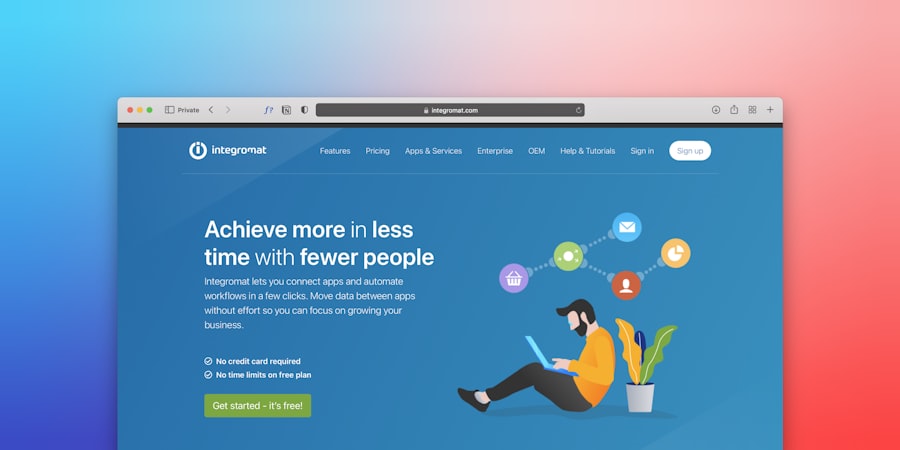
When comparing design flexibility between Webflow and Strikingly, it becomes evident that each platform serves distinct user needs. Webflow’s strength lies in its ability to facilitate highly customized designs through its advanced visual editor and extensive styling options. Designers can manipulate every aspect of their site’s appearance, from layout structures to intricate animations, allowing for a truly unique online presence.
This level of flexibility is particularly advantageous for brands looking to differentiate themselves in competitive markets or for projects requiring specific design elements that cannot be achieved through standard templates. Conversely, Strikingly’s approach is rooted in providing a streamlined experience with pre-designed templates that cater to common use cases. While this limits the extent of customization available compared to Webflow, it allows users to achieve aesthetically pleasing results quickly and efficiently.
For individuals or small businesses focused on launching a site with minimal fuss—such as personal portfolios or event landing pages—Strikingly’s template-driven model can be incredibly effective. Ultimately, the choice between these two platforms hinges on the user’s priorities: whether they value extensive design freedom or prefer a straightforward path to getting their website online.
Comparing Ease of Use between Webflow and Strikingly
Ease of use is another critical factor when evaluating Webflow and Strikingly. Strikingly clearly takes the lead in this category due to its intuitive interface designed specifically for non-technical users. The platform’s straightforward navigation and drag-and-drop functionality allow individuals with little to no web design experience to create functional websites quickly.
This accessibility makes it an excellent choice for entrepreneurs or freelancers who need an online presence without dedicating significant time or resources to learning complex software. In contrast, while Webflow offers unparalleled design capabilities, its complexity can be a barrier for beginners. The platform requires users to familiarize themselves with web design concepts such as CSS styling and responsive layouts before they can fully leverage its potential.
Although Webflow provides comprehensive resources—including tutorials and community forums—new users may still find themselves grappling with its advanced features initially. For those willing to invest time into learning the platform, however, the payoff can be substantial in terms of creative control and functionality.
Which Platform is Right for You?
Choosing between Webflow and Strikingly ultimately depends on your specific needs and goals as a website creator. If you are a designer or developer seeking extensive customization options and advanced features that allow you to create unique websites tailored to your brand identity, Webflow is likely the better fit for you. Its powerful design tools enable you to push creative boundaries while maintaining control over every aspect of your site’s appearance.
On the other hand, if you are looking for a quick and easy way to establish an online presence without delving into complex design principles or coding languages, Strikingly offers an efficient solution. Its user-friendly interface and pre-designed templates make it accessible for anyone wanting to launch a simple yet effective website swiftly. Ultimately, both platforms have their strengths and weaknesses; understanding your priorities will guide you toward making the right choice for your web design journey.
If you’re exploring the differences in design flexibility and ease of use between Webflow and Strikingly, you might find additional insights in a related article on our blog. This article delves deeper into the nuances of website builders and how they cater to different user needs, from beginners to professional designers. For more detailed comparisons and user experiences, check out the full article at Seemless Blog. This could provide you with a broader perspective on choosing the right tool for your web design projects.
FAQs
What is Webflow?
Webflow is a web design and development platform that allows users to design, build, and launch responsive websites visually, without writing code.
What is Strikingly?
Strikingly is a website builder that enables users to create mobile-optimized websites with a simple and intuitive interface, without the need for coding skills.
How does Webflow compare to Strikingly in terms of design flexibility?
Webflow offers a high level of design flexibility, allowing users to create custom designs with advanced interactions and animations. It also provides the ability to export code for further customization. Strikingly, on the other hand, has more limited design flexibility with pre-designed templates and a simpler drag-and-drop interface.
How does Webflow compare to Strikingly in terms of ease of use?
Webflow is known for its steep learning curve due to its advanced features and customization options, making it more suitable for users with some technical knowledge. Strikingly, on the other hand, is designed to be user-friendly and intuitive, making it easier for beginners to create websites without technical expertise.
Which platform is better for beginners: Webflow or Strikingly?
Strikingly is generally considered more beginner-friendly due to its simple interface and ease of use, making it a better choice for users with little to no web design experience. Webflow, while offering more design flexibility, may be more challenging for beginners to learn and navigate.
Can Webflow and Strikingly be used for e-commerce websites?
Both Webflow and Strikingly offer e-commerce capabilities, allowing users to create online stores and sell products. However, Webflow provides more advanced e-commerce features and customization options, while Strikingly offers a simpler and more streamlined e-commerce solution.