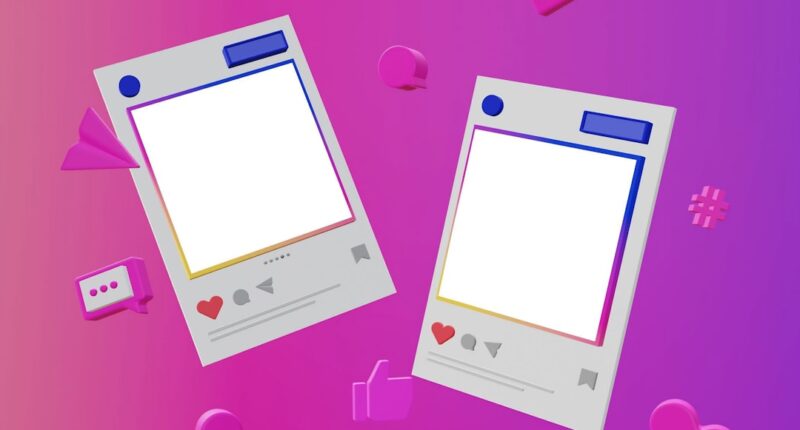In the contemporary digital landscape, social media platforms have become essential components of daily life. For businesses, influencers, and content creators, maintaining a robust online presence is critical for achieving success. Linktree has emerged as a popular tool in recent years, offering users the ability to consolidate multiple links to websites, social media profiles, and other online content into a single, easily shareable link.
This streamlined approach simplifies the process of sharing important links and enhances accessibility for audiences seeking to engage with a user’s content. This article will provide a comprehensive overview of Linktree, including its functionality, advantages, setup process, and strategies for optimizing its effectiveness.
Key Takeaways
- Linktree is a tool that allows users to create a single link that houses multiple links to their social media profiles and other content.
- Linktree works by providing a landing page with a list of links that users can click on to access different content, making it easier to share multiple links in one place.
- The benefits of using Linktree include simplifying the sharing of multiple links, increasing website traffic, and gaining insights through analytics.
- To create a Linktree, users can sign up for an account, customize their page with their own branding, and add links to their social media profiles and other content.
- Tips for optimizing a Linktree include using a clear and concise bio, updating links regularly, and utilizing the pro features for more customization options.
What is Linktree?
Linktree is a free tool that allows users to create a personalized landing page with multiple links to their online content. Instead of having to share multiple links in their social media bios or posts, users can simply share their Linktree link, which then directs their audience to a page with all of their important links in one place. This can include links to their website, blog, YouTube channel, Instagram profile, Twitter account, and more.
Linktree is especially popular among Instagram users, as the platform only allows for one clickable link in the bio section. By using Linktree, users can bypass this limitation and share multiple links with their audience. Linktree also offers a Pro version with additional features such as analytics and customization options for a monthly fee.
How does Linktree work?

Linktree is incredibly easy to use. Users can sign up for a free account and customize their Linktree page with their own branding, colors, and background images. Once the page is set up, users can start adding their links.
This can include links to their website, blog, social media profiles, online store, or any other online content they want to share with their audience. Users can also add descriptions to each link to provide context for their audience. Once the links are added, users can then share their unique Linktree link on their social media profiles, in their email signatures, or anywhere else they want to direct their audience to their online content.
When someone clicks on the Linktree link, they are directed to the user’s personalized landing page where they can easily access all of the shared links.
Benefits of using Linktree
There are several benefits to using Linktree. Firstly, it simplifies the process of sharing multiple links with your audience. Instead of having to constantly update your social media bios or posts with new links, you can simply update your Linktree page and your audience will always have access to your latest content.
Additionally, Linktree provides valuable analytics for Pro users, allowing them to track click-through rates and engagement with their shared links. This can provide valuable insights into which content is resonating with their audience and help them make informed decisions about their online strategy. Furthermore, Linktree is a great way to drive traffic to multiple online platforms and increase overall visibility and engagement.
How to create a Linktree
Creating a Linktree is a straightforward process. First, you’ll need to sign up for a free account on the Linktree website. Once you’ve created an account, you can customize your Linktree page with your own branding and colors to make it more personalized.
After customizing your page, you can start adding your links. Simply click on the “Add New Button” button and enter the title and URL for each link you want to include on your Linktree page. You can also add descriptions to provide context for each link.
Once you’ve added all of your links, you can rearrange them in the order you prefer by dragging and dropping them into place. Finally, you can copy your unique Linktree link and start sharing it with your audience on your social media profiles, in your email signature, or anywhere else you want to direct people to your online content.
Tips for optimizing your Linktree

To get the most out of your Linktree, there are several tips you can follow to optimize its effectiveness. Firstly, make sure to regularly update your links to ensure that your audience always has access to your latest content. This can include updating links to new blog posts, YouTube videos, or products in your online store.
Additionally, consider using eye-catching images or graphics as the background for your Linktree page to make it more visually appealing and on-brand. You can also use the Pro version of Linktree to take advantage of advanced customization options and analytics to gain deeper insights into your audience’s behavior. Finally, consider promoting your Linktree link across all of your online platforms to maximize its reach and impact.
In conclusion, Linktree is a powerful tool that simplifies the process of sharing multiple links with your audience. Whether you’re a business owner looking to drive traffic to your website and online store or an influencer wanting to increase engagement on your social media profiles and YouTube channel, Linktree can help you achieve your goals. By creating a personalized landing page with all of your important links in one place, you can make it easier for your audience to access your content and increase overall visibility and engagement.
With its user-friendly interface and valuable analytics for Pro users, Linktree is a valuable tool for anyone looking to optimize their online presence and drive traffic to multiple online platforms.
If you’re interested in learning more about how to optimize your online presence, you should check out this article on seemless.blog. It offers valuable insights on creating a seamless and engaging user experience for your audience. Additionally, you can also read their article on hello world for more tips on improving your online visibility. These resources will complement your understanding of Linktree and help you make the most of your digital footprint.
FAQs
What is Linktree?
Linktree is a tool that allows users to create a landing page with multiple links to various websites or social media profiles. It is commonly used in social media profiles to share multiple links in one place.
How does Linktree work?
Linktree works by providing users with a unique URL that leads to a landing page with a list of links. Users can customize the links and the appearance of the landing page to suit their branding or personal style.
Why is Linktree used?
Linktree is used to overcome the limitation of sharing only one link on social media profiles. It allows users to share multiple links, such as website links, blog links, social media profiles, and more, all in one place.
Is Linktree free to use?
Linktree offers a free version with basic features, as well as a paid version with additional customization options and analytics. Users can choose the plan that best suits their needs.
Can Linktree be used for business purposes?
Yes, Linktree can be used for business purposes to share multiple important links, such as product pages, contact information, and social media profiles, in one convenient location.